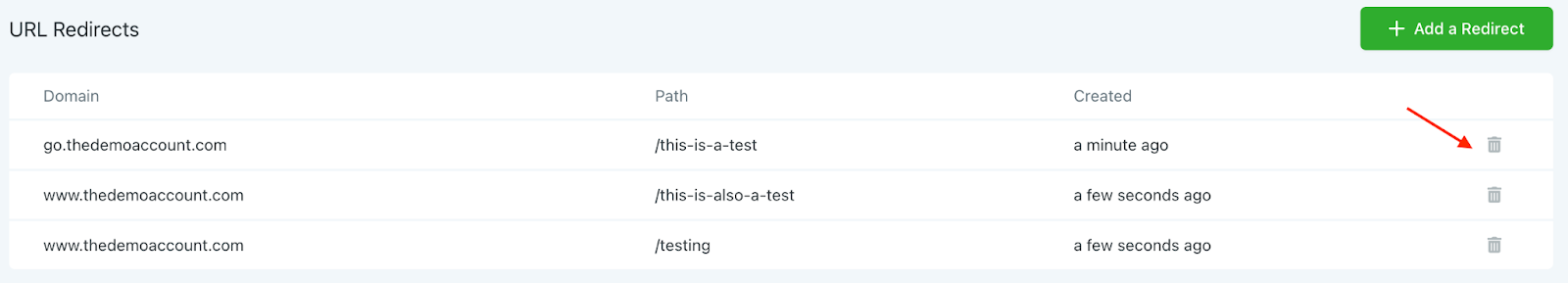The URL Redirects section of your settings allows you to create 301 Permanent Redirects for your domains. This can be useful for a variety of reasons, including the prevention of duplicate content (i.e. maybe you have several blogs on the same subject and want to put them together), or perhaps you’re moving to a new domain and want to clean up dynamic URLs to redirect them to a shorter, search engine friendly version.
Follow these steps to learn how to create and use URL Redirects for your system:
Step 1: Create a URL Redirect
- Navigate to Settings > URL Redirects.
- Click Add a Redirect.
- In the popup window, customize your redirect, and click “Add Redirect” to save your changes.
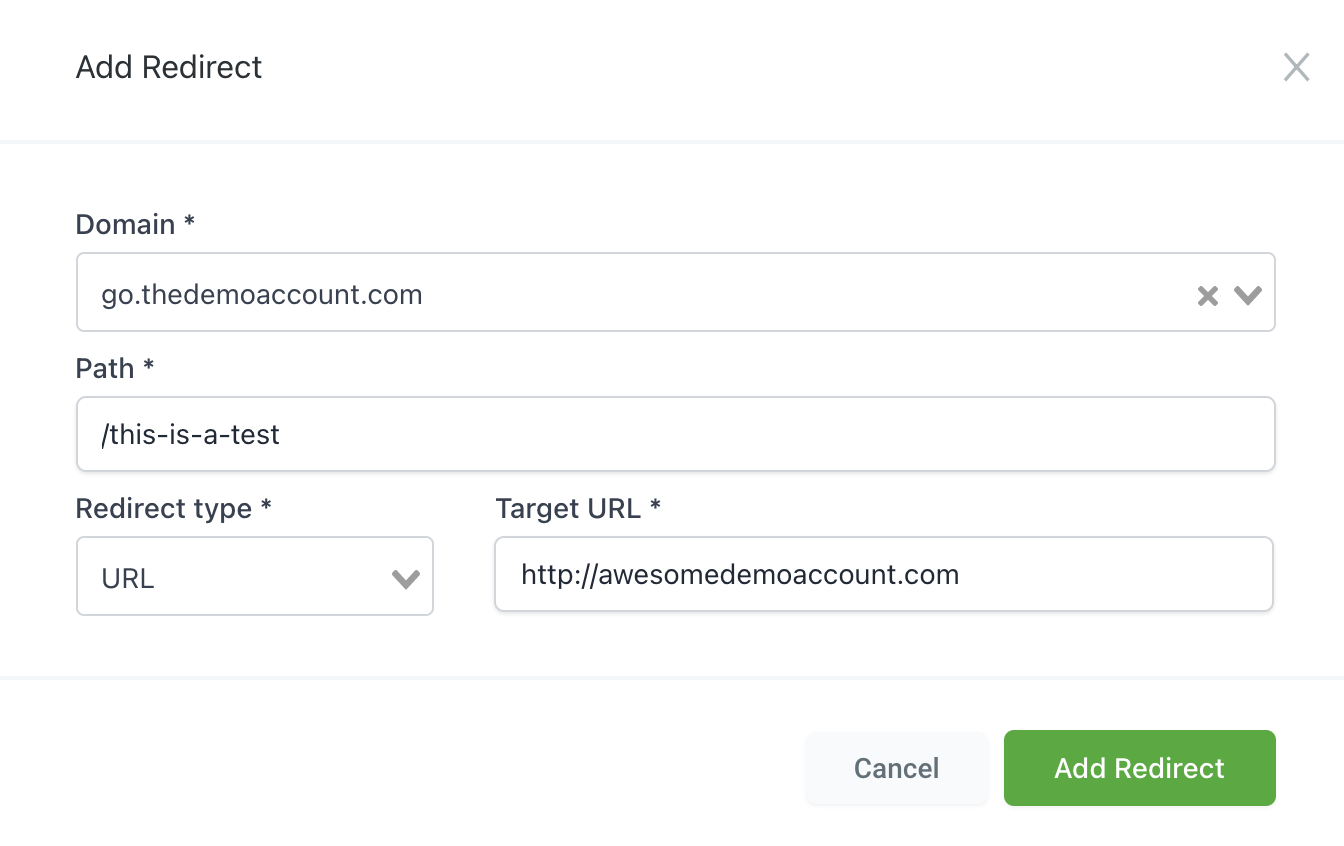
Step 2: Manage your URL Redirects
- On the URL Redirects page you can view a lists of all your redirects.
- Click the trashcan icon to remove any you wish to delete.