It’s important to understand the different options for how you may add somebody to your product or to your offer or to your membership area as a whole. Follow along to learn how you can use triggers and funnels to do so.
Part 1: Granting Access Using a Trigger
There are many different ways you can use triggers. The two-step order form trigger is a popular option. This will give the customer access to a membership once they complete the appropriate two-step order form in the funnel containing the membership product.
- Create a new trigger using the two-step order form.
- Add a funnel filter and select the funnel which will contain your membership product.
- NOTE: You can also add other filters if you need to further specify the use of this trigger.
- Add an action and select “membership grant offer”
- Select the specific offer you want to be included.
- NOTE: At this step, you will need to have created the membership. If you haven’t done so yet, pause and return once it is set up. (Check out our tutorials on memberships if you need help creating one.)
- Save and activate the trigger.
- The contact will now be able to access the membership.
- Once they are granted access, there are several different triggers for memberships specifically that you can use to better control and enhance their specific use of the membership area.
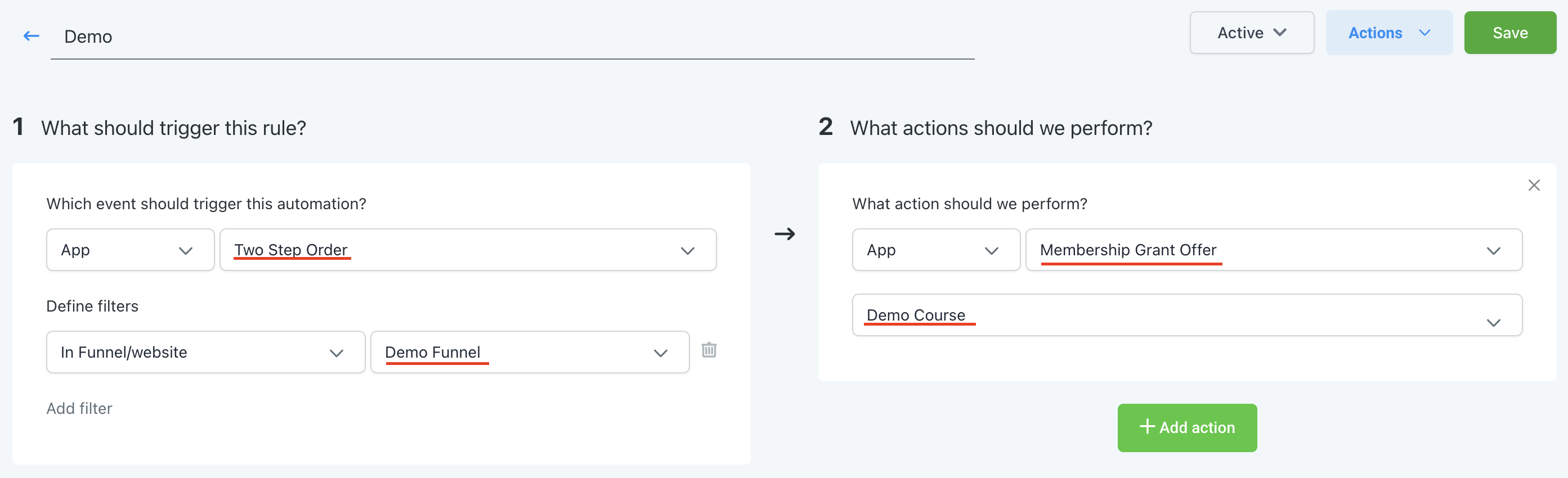
Using the “contact tag” trigger to fire off an action is another popular option for granting access to the membership. You can follow similar steps above but create the trigger so that when a specific tag is applied, the membership is granted. (Be sure to filter out the appropriate membership.)
Part 2: Granting Access Using a Funnel
Step 1: How to Give Access via a Funnel
- Navigate to your membership funnel.
- On the step that will allow the customer to purchase your membership, make sure that you have created the membership product.
- Go to the products menu.
- NOTE: You may have to create a new product if you have not done so yet.


